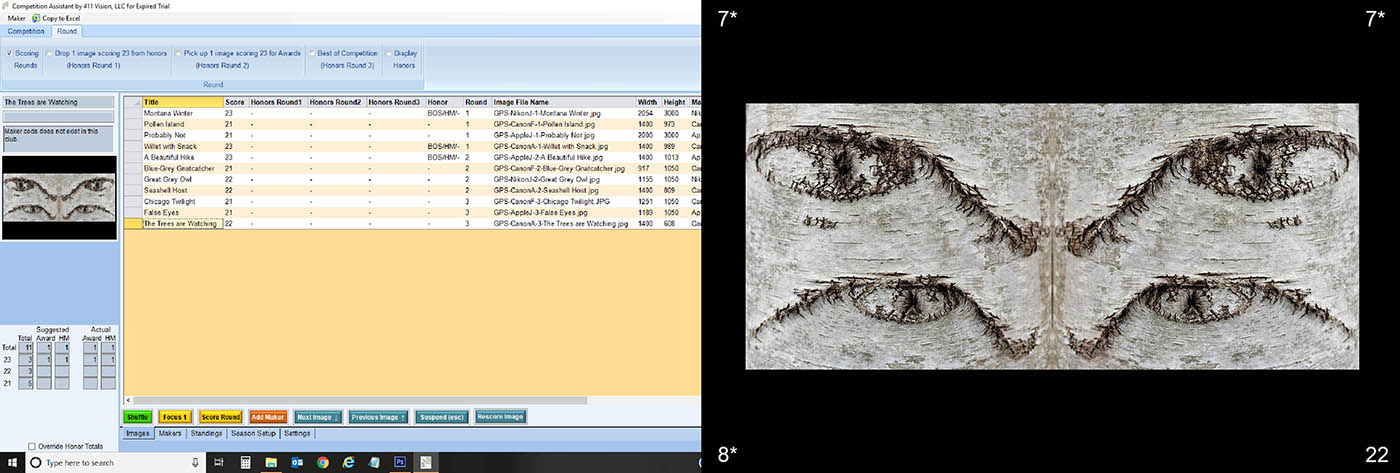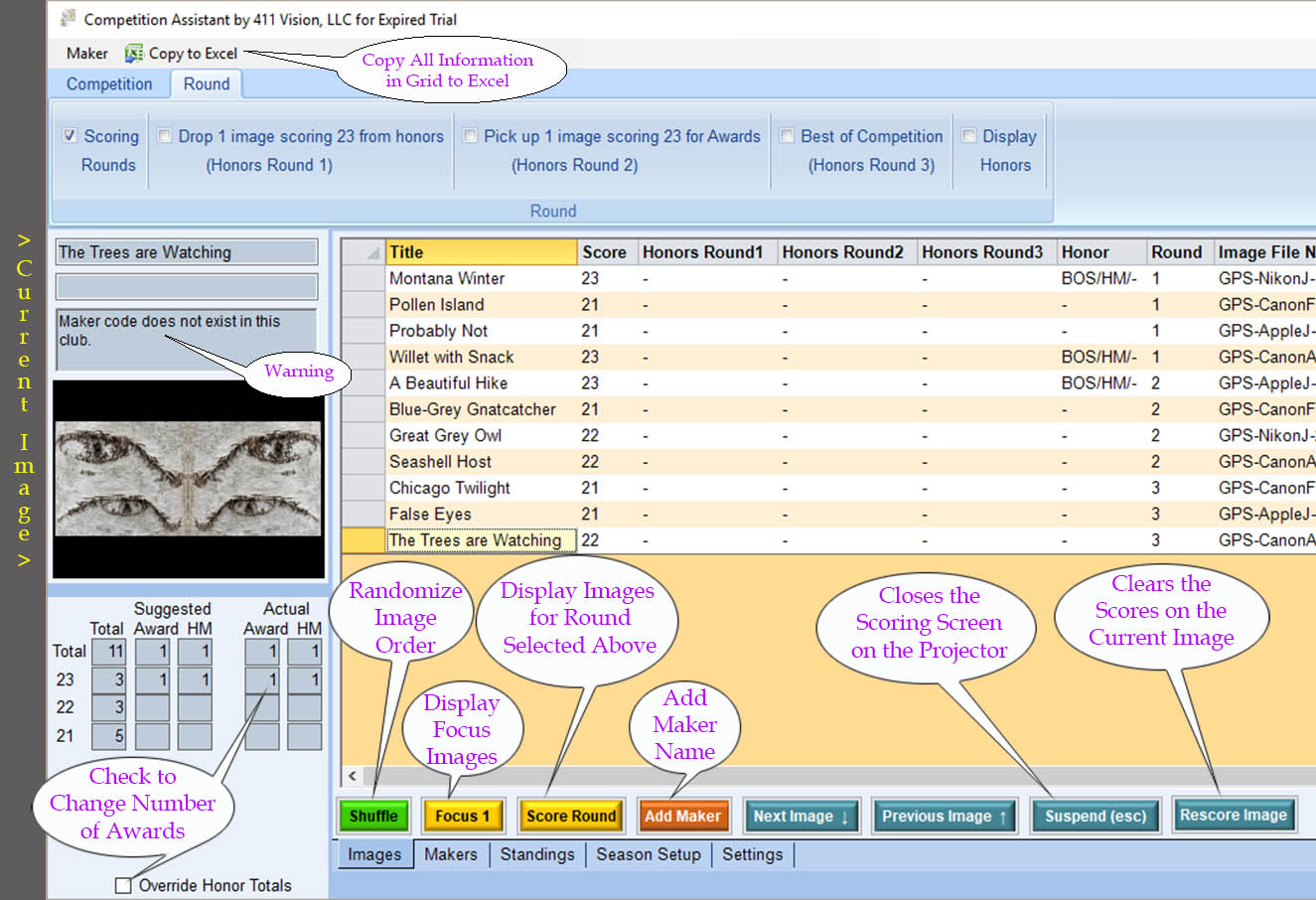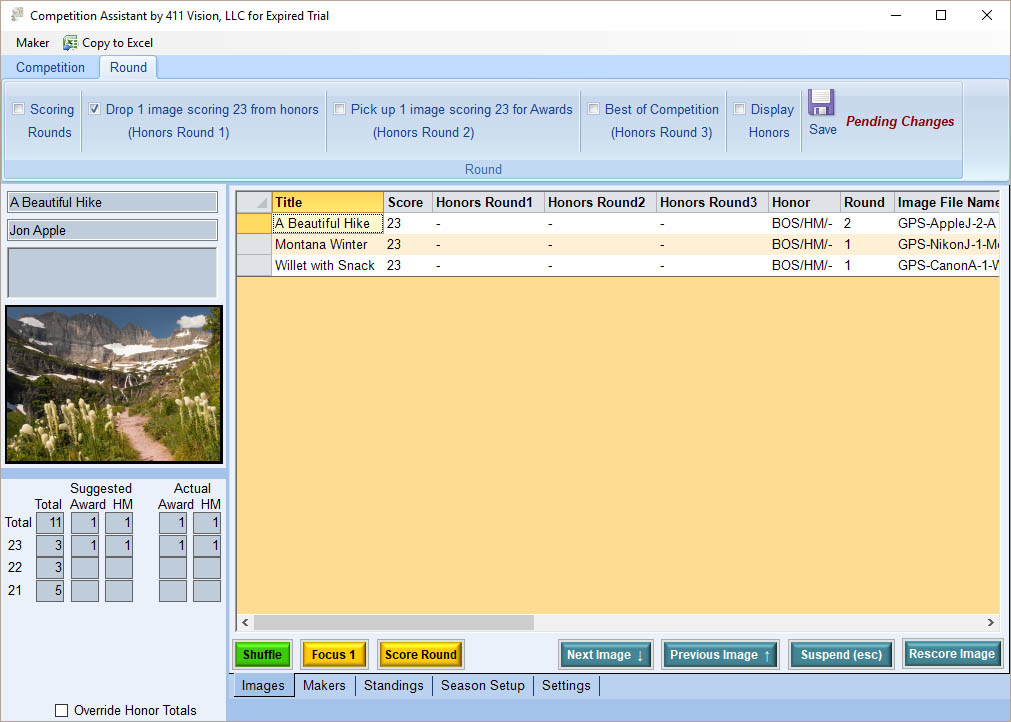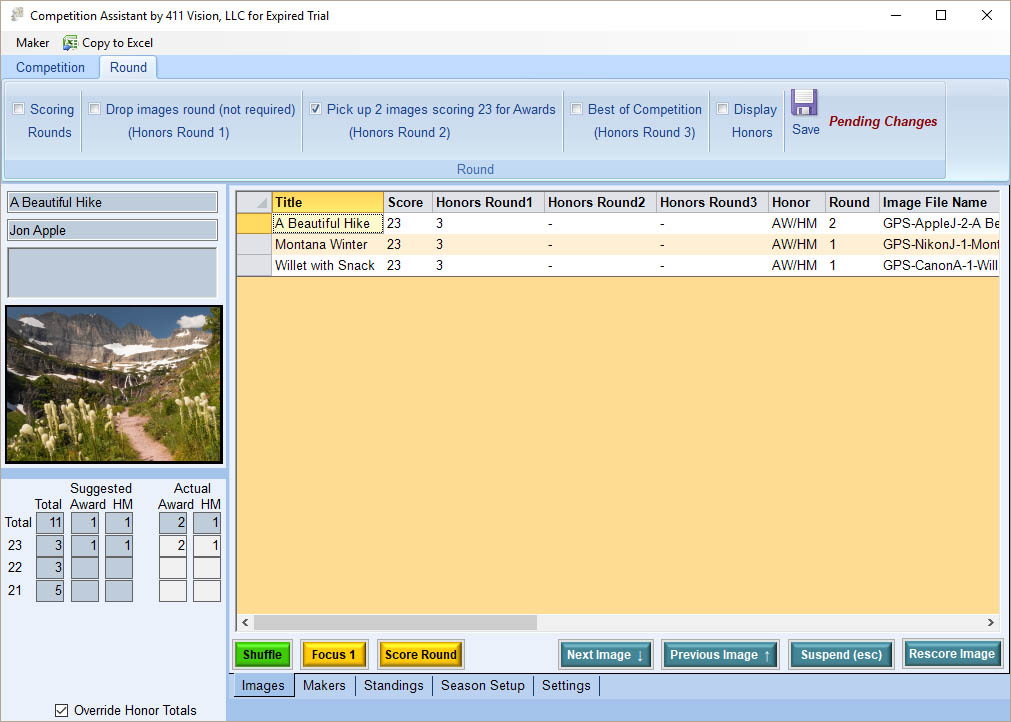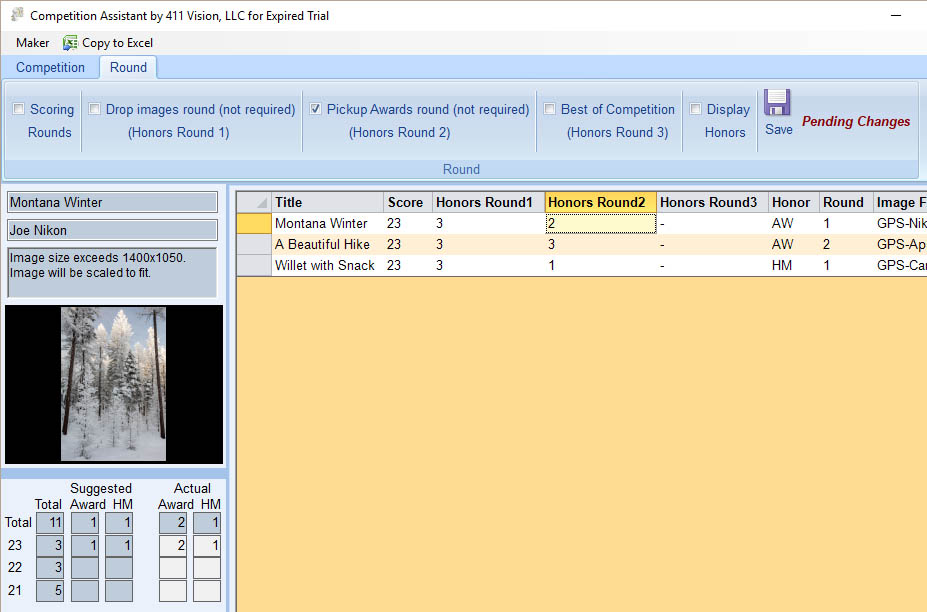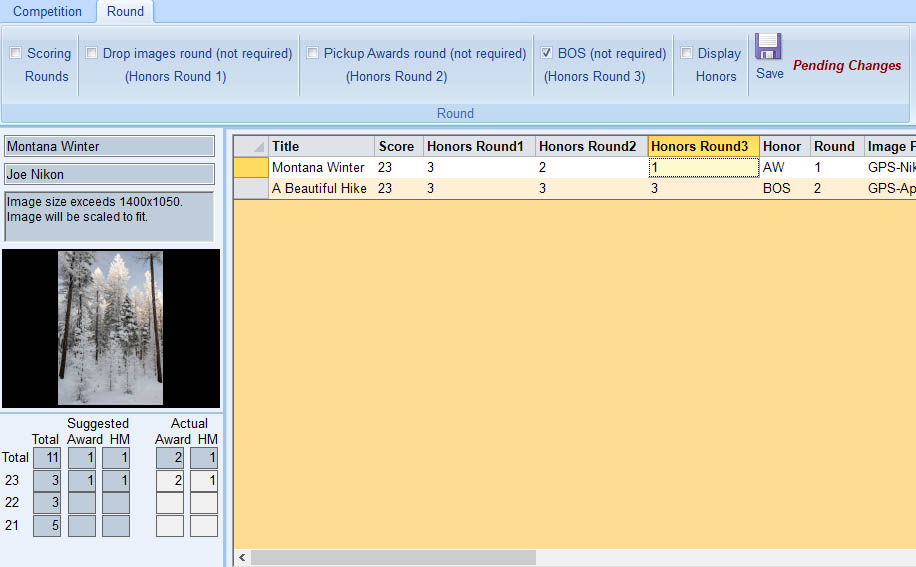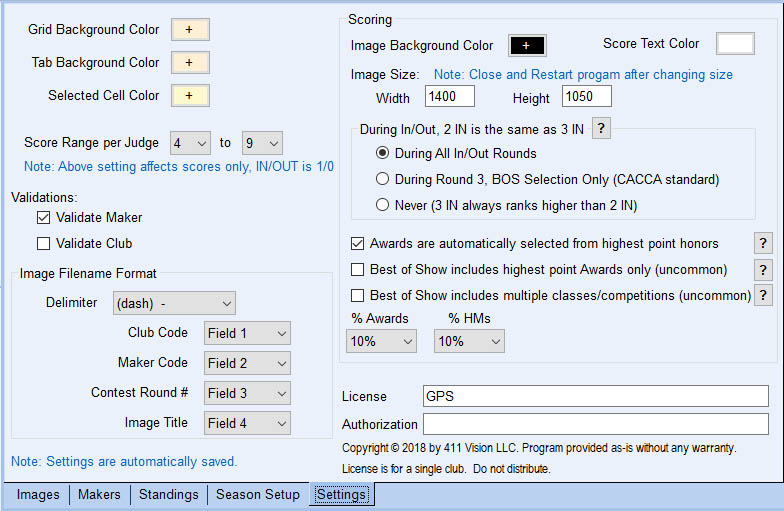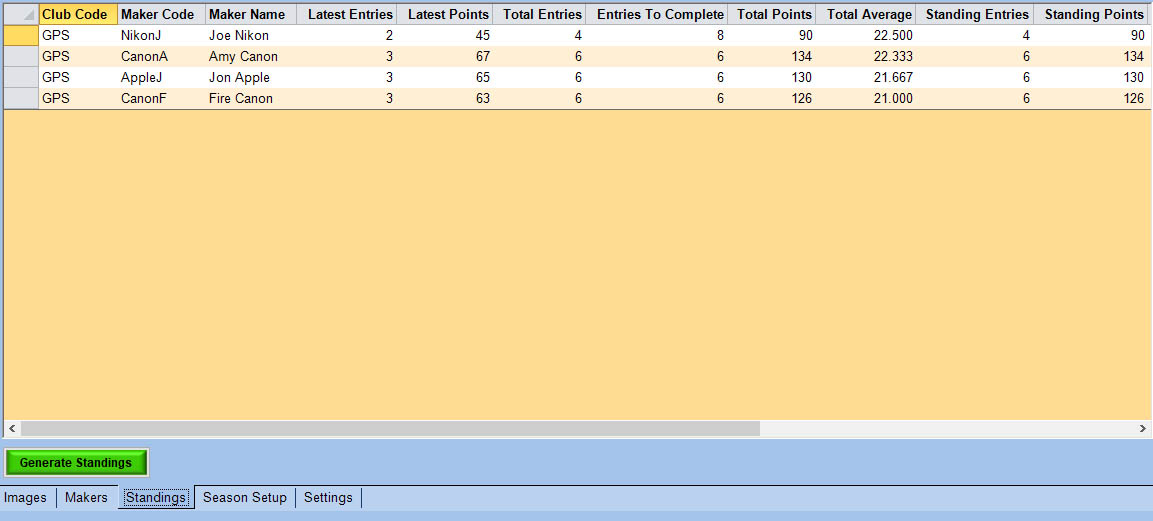Competition Assistant
Competition Assistant is an enhanced replacement for ClubViewer. The intention is to allow the volunteer working a photo competition to also enjoy the competition. The software eliminates the need for dedicated scoring equipment by using simple USB keyboards to connect to our software.
During the Competition
The control screen is shown on the laptop and the projected image and each judges' score is shown on the attached monitor (projector). This gives you the ability to control the competition via the laptop display. For example, if the judge wants to see a specific image again, simply click on it in the control screen grid and it will appear. Note: as judging is taking place, the sytem is suggesting awards and HMs based on the club's percentages. This eliminates the need to manually sort and count images by score which will save time during the competition. You can adjust the number of awards and HMs given during the competition.

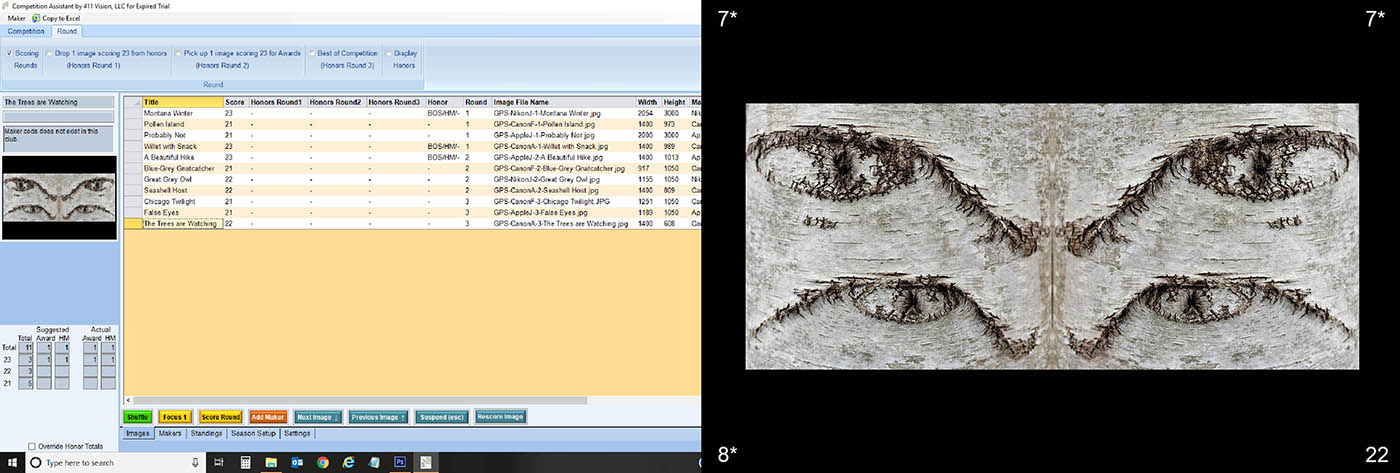
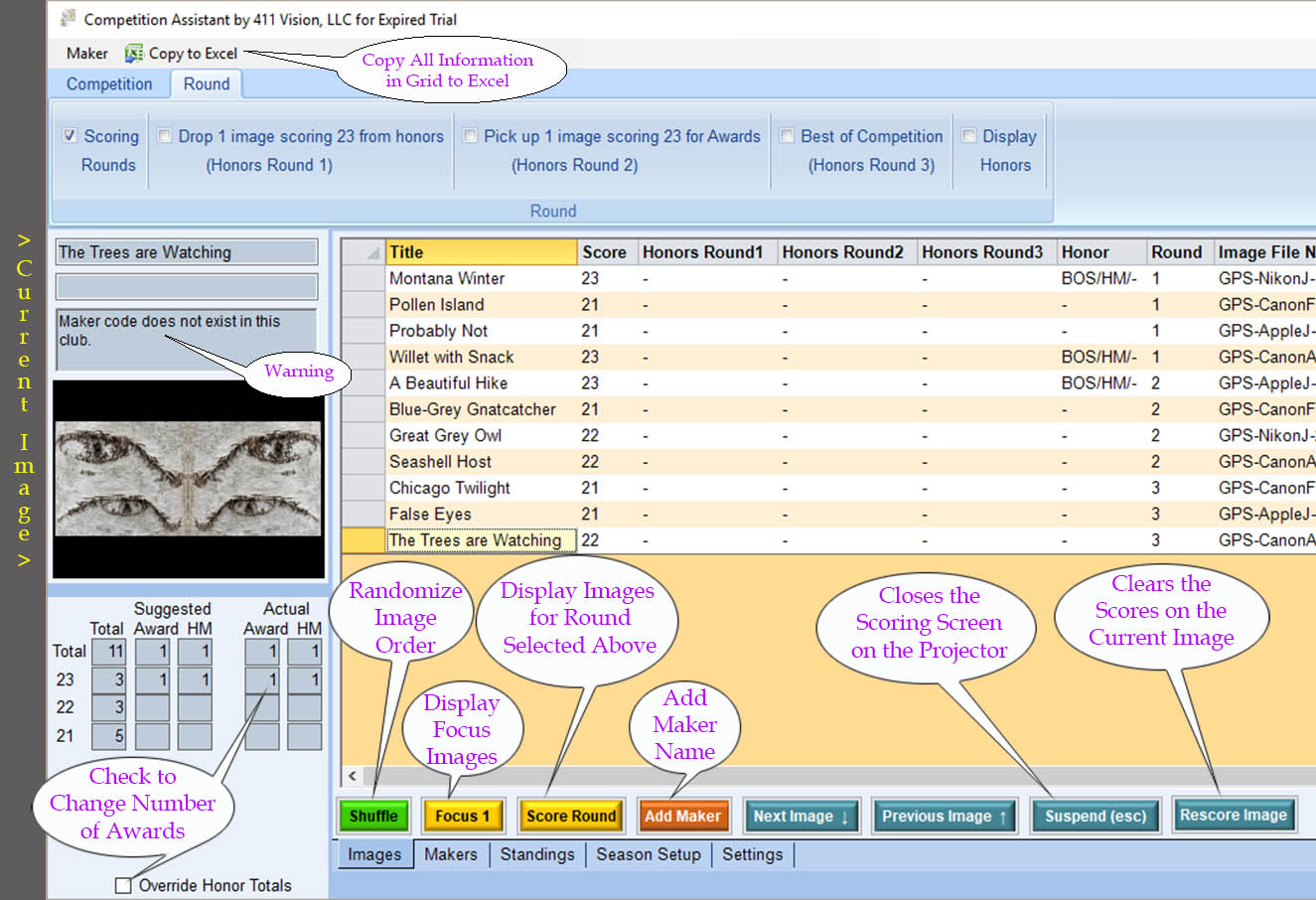
Selecting Honors
Now that all images have been scored, we have 3 images scoring 23. In the Settings tab, we have indicated we want 10% Awards and 10% HMs. So, the system has suggested 1 Award and 1 HM. Since there will be only 1 Award it will automatically be the Best of Show. Above, the three 23's show an Honor of BOS/HM/- which means these three images could be the BOS or the HM or no honor. To begin selecting the honors simply click the "Honors Round 1" check box (as shown below). Optionally, you could click the Shuffle button to resequence the 3 images, then click "Score Round" to show the images to the judges.
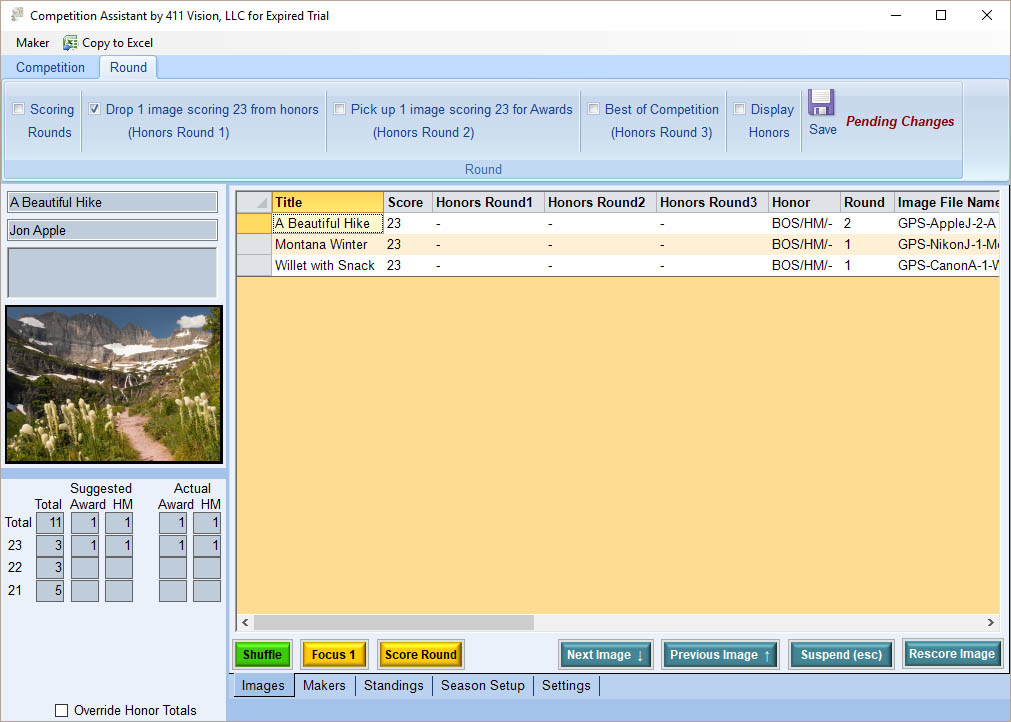
Honors Round 1 is used to drop the one image that will not receive an honor. The judges scores for this round will appear in the "Honors Round 1" column as shown below. In our example all three images were considered in. So, the person running the competition has the option of judging again until one image is dropped or override the actual honors awarded.

The competition chair decides to give 2 Awards and 1 HM. So, click the "Override Honor Totals" checkbox and change the number of Awards to 2 as shown below. Now Honors Round 1 is no longer necessary so we move to Honors Round 2--spliting the 3 images between 2 awards and 1 HM.
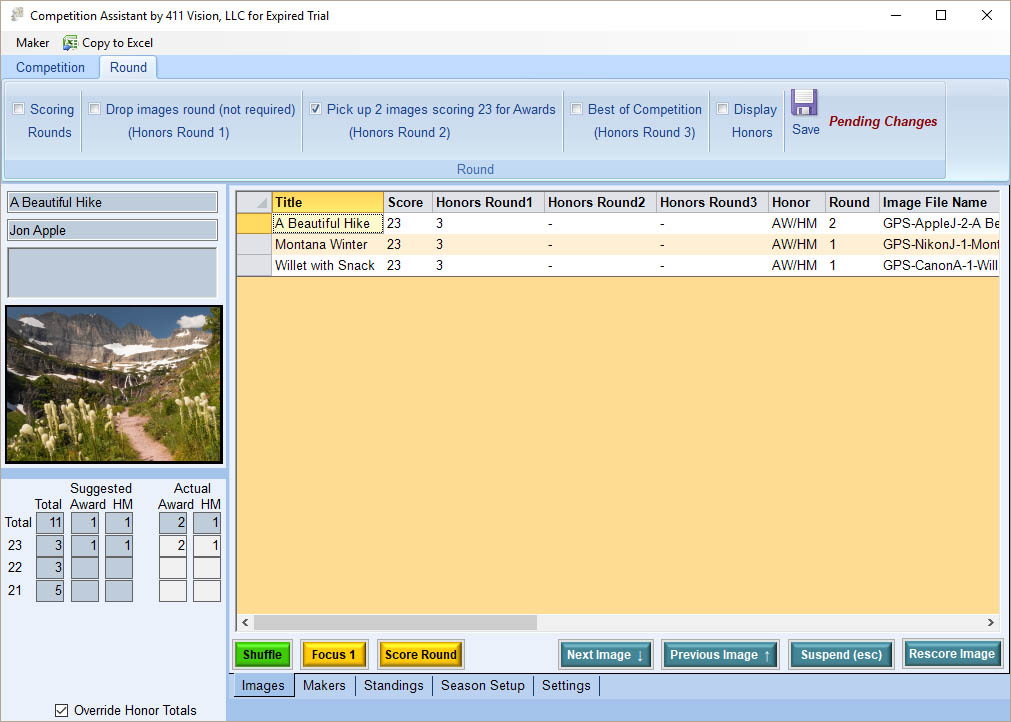
In our example, round 2 goes smoothly with the judges selecting the 2 awards (as shown below).
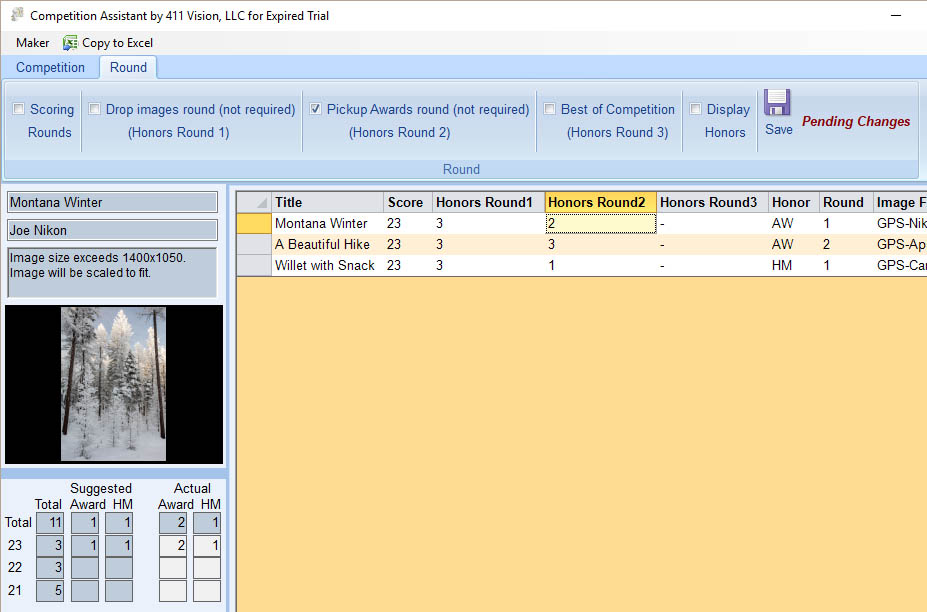
When selecting the Best of Show, you have two options. If you select a single, Best of Show from both class A and class B combined then see our tutorial video to see how this is accomplished. If you select a Best of Show for class B and an additional Best of Show for class A then proceed to Honors Round 3. As shown below, the two judges selected A Beautiful Hike as Best of Show.
FInally, click the Save button, display the honors, and the competition is complete. If you forgot to click the Save, the system will warn you as you try to close the program.
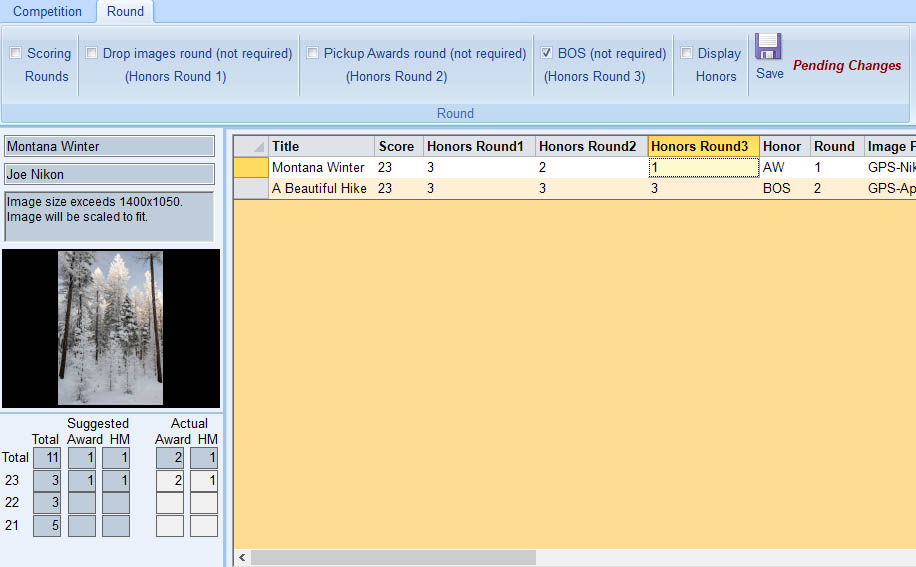
Settings (Options)
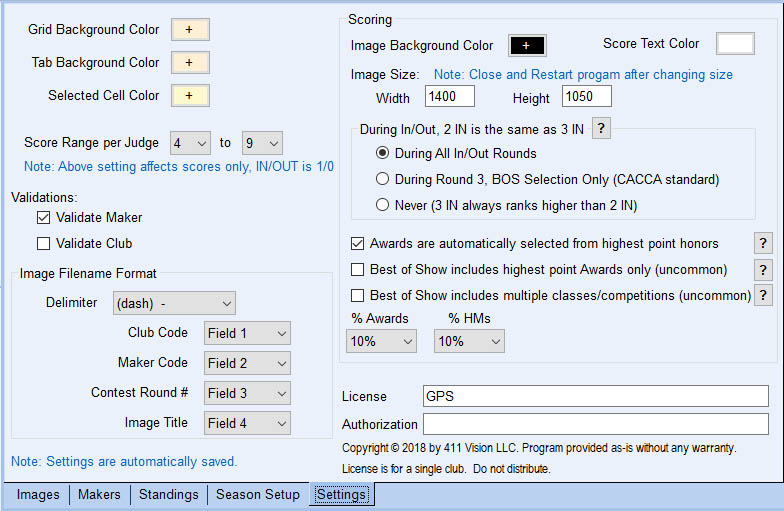
Above shows the options allowed by the current version of the software. Please contact us if you need another options. The current image filename delimiters are: dash, space, underscore, and tilde. For example, your file name could be: 02~CPI~1~Joe Nikon~Montana Winter.jpg or GPS_NikonJ_1_Montana Winter.jpg or ...
The image size option controls the maximum size of the image when projected. For clubs with older projectors, you can now accept images that comply with the new 1400x1050 standard and set the option above to the image size allowed by your projector (probably 1024x768). Competition Assistant will automatically scale the images to fit when displaying the image. When images are scaled, no changes are made to the file and image proportions are preserved similar to the Photoshop "Fit Screen" method. So, the images shown in your competition can be sent to additional competitions without changes and without purchasing an additional projector. The ? button, gives hints related to that option.
Standings
In the Season Setup tab, you identify which competitions are included in this season's standings. These files can be created by Competition Assistant or ClubViewer. So, it is possible to upgrade to Competition Assistant mid-season. Similar to the other tabs, the standings can be copied to Excel if Excel is installed on the PC.

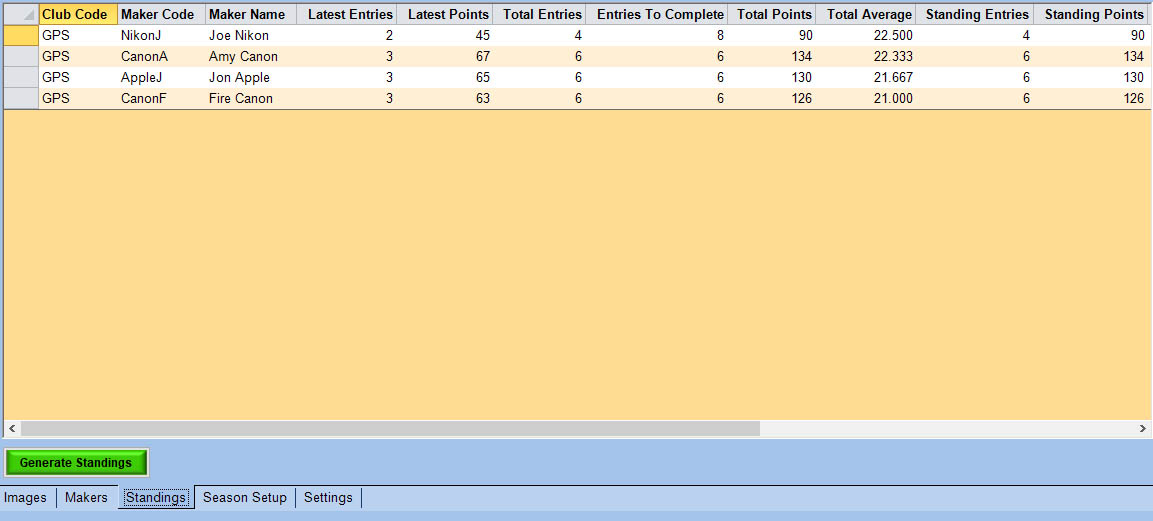
Cost and Status
Competition Assistant began beta testing with Garden Photographic Society in November 2018. The software is available for licensing. You can use a trial, limited feature version of the software for two months before deciding to purchase a license.
The club needs to purchase the necessary keypads and cables to either license the software or participate in the trial. 411 Vision will provide you with an Amazon shopping list of the necessary components. As of 1/9/19, the cost of 3 backlit keypads, cable, and connector is $55.95 plus tax via Amazon.
License fees for clubs with 12 or fewer members is $150. License fees for larger clubs is $300. From time to time, 411 Vision will offer you the chance to upgrade to a new version for an additional cost. Upgrading will be optional.
Local, on site training is available for $50 for up to one hour. Up to 5 clubs can share a single session and split the cost. Each club needs to provide sufficient hardware. Training at a non-local site can be negotiated, perhaps via desktop sharing.
Please note: we can not support your projector or laptop. So, please make certain that your laptop and projector (or monitor) are working before scheduling training.